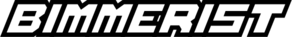BMW Alpina Transmission Flash Guide: F Series Edition

Ah, the allure of Alpina. If you're a true-blue BMW enthusiast, you've likely heard of the legendary Alpina transmission flash.
It's like giving your Bimmer a sip of the finest Bavarian brew — transforming its automatic transmission control unit (EGS) by replacing it with the exclusive Alpina vehicle software.
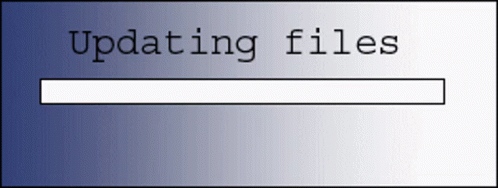
Now, let's be real.
While the magic happens in less than 10 minutes, if you're anything like me, you probably lost a good chunk of your day trying it for the first time.
Picture this: five hours deep into forums, YouTube tutorials, and perhaps a couple of desperate calls to that one "BMW expert" friend we all have.
You see, the internet, with all its infinite wisdom, is chock-full of fragmented, model-specific instructions.
It's a maze, and sometimes, you're just a lost Bimmer trying to find its way. You know you're in deep when a simple 10-minute procedure becomes a half-day affair.
But fret not!
That's where this guide comes into play. We're about to demystify the Alpina legend and make the process as smooth as a freshly paved Autobahn.
Buckle up!
Why This Guide?
We've all been there. Staring at our screens, countless tabs open, each with a different "ultimate" guide on how to give our BMW that Alpina magic touch.

You'd think with the sheer amount of information out there, the process would be a cakewalk.
But alas, more often than not, we find ourselves drowning in a sea of conflicting instructions, outdated advice, and the ever-present fear of bricking our beloved ride.
Enter this guide.
It's not just another page to add to your burgeoning collection of tabs.
Oh no, this is the compass you've been searching for — the guide that cuts through the tangled web of information, distilling everything into a clear, concise, and (dare I say) entertaining journey to Alpina enlightenment.
So why listen to me?
Simply put, I've done the hard yards, sifting through the clutter, the myths, and the "this worked for my cousin's friend's dog's owner" anecdotes. I'm here to provide you with a straightforward path, eliminating detours and pitfalls.
Ready to ditch the confusion and get straight to the heart of the matter?
Let's shift gears and get started!
The Toolbox: What You Need
Before we dive into the Alpina ocean, we need to gather our gear. Think of this as your prep station, ensuring you've got all the ingredients ready for the perfect BMW concoction.
Let's break down the essentials:
- E-Sys and Psdz Data: Think of this as the "brain" behind the operation. This software duo is your key to accessing and modifying the modules in your BMW. If you're a newbie to the world of flashing and updating modules with E-Sys, don't sweat it! We've got a nifty beginner's guide lined up for you. Dive in, soak up the knowledge, and come back raring to go. Need the software? Here's your download link to E-Sys and Psdz Data.
- ENET Cable: It's more than just a fancy name. This is the lifeline connecting your car to your laptop. While it essentially serves as an Ethernet connection, don't be tempted to skimp on quality. After all, you wouldn't pair a fine wine with cheap cheese, would you? Invest in a high-quality cable, which you can snag for under $30.
- Power Supply: Much like us humans needing the right amount of caffeine to function, your BMW requires a specific power supply based on its model. For instance, the powerful G11 7-Series demands the energy of a 100A power supply unit. On the other hand, the more modest 3-Series is content with a CTEK 25A. Make sure you match your model's thirst to the right power juice.
- BMW ISTA: Think of ISTA as the janitor of the operation, cleaning up after the party. After you flash, this tool is essential for clearing out the fault memory, ensuring your BMW's system is squeaky clean and devoid of any error entries. And if you're wondering, yes, driving with these fault memory entries (DTCs) won't cause any actual harm. But, it's always nice to keep things tidy, right?
Now that you've got your arsenal ready, it's time to roll up those sleeves and dive into the Alpina world.
But remember, like any culinary endeavor, it's crucial to ensure you have all the right tools before you start cooking up a storm.
A Little Warning
Before you rev up those engines and delve into the Alpina transformation, there's a teensy caveat you should be aware of. Remember, with great power (or in this case, great software) comes great responsibility.
Post-flash, your BMW might (not always) undergo what we like to call an "automotive amnesia." In simpler terms, all transmission adaptations will reset. Imagine giving your Bimmer a short-term memory wipe, where it temporarily forgets some of its personalized behaviors.
Now, while this might sound alarming, it's not the end of the road. Your car isn't pulling a Hollywood-style amnesia drama on you. It merely needs a bit of time and distance to find itself again.
So, what's the remedy?
Take your Bimmer out for a spin! A drive of up to 100 miles should suffice. It's like a therapeutic road trip for your car, allowing it to recalibrate and re-adapt.
In essence, this phase is like the adjustment period after a refreshing haircut. At first, it feels different, maybe even odd, but give it some time, and everything falls into place. Just remember to enjoy the journey!
The Alpina Flash Process: Dive Deep
Alright, gearheads! Time to roll up those sleeves and wade into the depths of the Alpina flash process.
The waters might seem murky at first, but with this step-by-step guide, we'll ensure you're swimming with confidence in no time.
Modifying the Vehicle Order
This is where we set the stage. The Vehicle Order (FA) acts as a guidepost for the E-Sys application, directing it on the software to introduce into your car's modules. Consider it your vehicle's ID card — we're just giving it a temporary Alpina alias.
For illustration, let's take the 2010 F10 530d as our guinea pig:
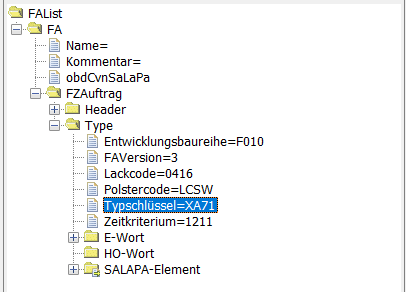
Type Code (Typeschlüssel): Change this to XA71. Why? Because it's the production code for the BMW F10 535d — the foundation upon which the Alpina D5 stands tall.
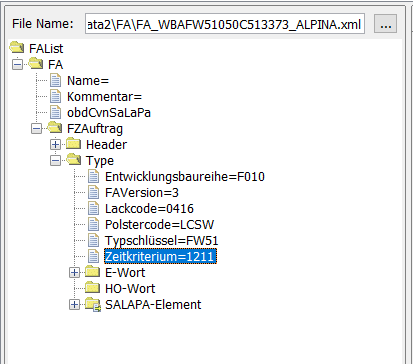
Build Date (Zeitkriterium): Modify this to 1112. The D5 wasn't on the scene in 2010, so we're bending time a bit here.
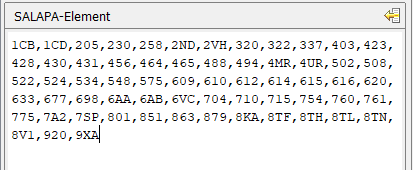
Option Codes (SALAPA-Element): Now we need to add Alpina equipment codes in the SALAPA element.
Validation with Vehicle Profile (Fahrzeug Profil): This is the safety net. After tweaking the Type Code, Build Date, and SALAPA-Element, hit the "Calculate FP" button. This step ensures your setup is legit.
If there's a mismatch, E-Sys will flash you an error. Think of it as a compatibility check, ensuring your BMW and the Alpina software are a match made in automotive heaven.
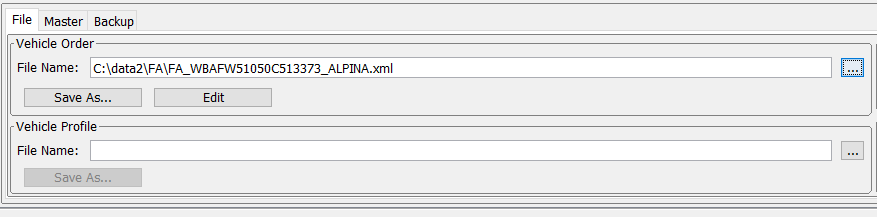
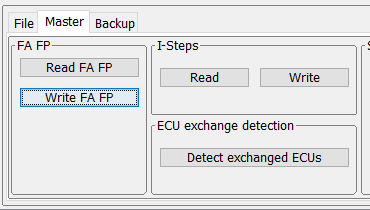
Writing to the VCM: Once you've modified the Vehicle Order, the next crucial step is to commit these changes. This is done by writing the modified order to the VCM (Vehicle Configuration Manager).
Think of it as saving your changes after editing a document. It's a confirmation step, ensuring that the modifications are locked in and ready to guide the subsequent processes.
Switch to Comfort Mode: Before you can start flashing, you'll need to switch your E-Sys software to Comfort Mode. This mode is designed for smooth and safe flashing, ensuring that the process doesn't interrupt or harm any of your car's functionalities.
TAL Calculation: TAL (Target Activation List) is essentially a list that determines which software gets flashed to which modules in the car. To calculate the TAL:
- Navigate to the "Expert Mode" tab in E-Sys.
- Choose "VCM" under the master tab.
- Load your modified FA (Vehicle Order).
- Under the operations area, select "Read SVT" (this reads the vehicle's current I-Steps).
- Now, select "Calculate TAL." E-Sys will generate a list based on your modified Vehicle Order and the car's current I-Steps.
TAL Processing: With your TAL calculated, it's time to process it:
- Go to the "TAL Processing" tab.
- Load your newly calculated TAL.
- In the list of modules that appear, deselect everything except the EGS module. This ensures only the transmission software is updated, leaving other modules untouched.
- Hit "Execute" and let E-Sys work its magic. Monitor the process; E-Sys will provide feedback on each step's success.
The Hunt for Alpina Codes
Now, we embark on a treasure hunt. We're looking for the Alpina type codes and equipment codes, the vital numbers that will help us work our Alpina magic.
Voilà!
The Type Code (KB73) and the equipment codes (920 and 9XA) were right there, staring back at us.
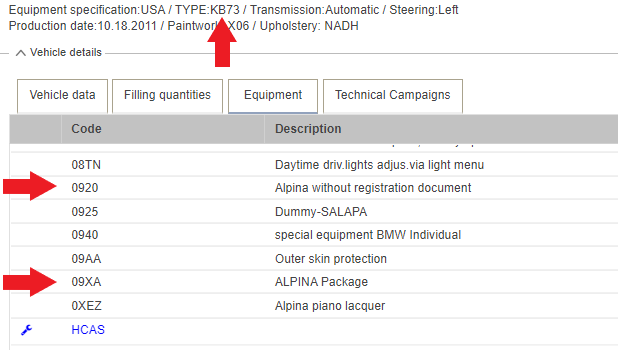
These codes are the golden keys. For instance, with the aforementioned codes, we can flash the Alpina transmission software into the F01 750i LCI housing the N63B44 engine. They're like distant cousins, sharing the same automatic transmission DNA.
Validation with Vehicle Profile (Fahrzeug Profil)
In essence, flashing the Alpina software is like performing a delicate dance. It's all about the right moves, in the right order, with the right partner. And with this guide, we've got your back every step of the way.
Let's dance!
A Little More About Alpina: Beyond the Badge
Now, let's take a brief pitstop and indulge in some Alpina lore. After all, understanding the soul of Alpina can make our quest more meaningful.
Think of Alpina not just as a badge or a software but as an embodiment of performance, luxury, and a dash of quirkiness.
Not All Bimmers Are Born Equal
While BMWs and Alpinas share a familial bond, they have their distinct personalities. It's like comparing a classical musician to a rockstar—both incredibly talented, but each marching to their own beat.
For instance, while your F30 330d might be raring to embrace the Alpina spirit, the N55 and B58 BMWs might politely decline the invitation.
The Transmission Tango
Alpina has its own set of moves. If you're daydreaming about flashing Alpina EGS software onto the popular N55 and B58 BMWs, a gentle reality check is in order. While the BMW F3x 35i/40i dances with the ZF8HP45/50, the Alpina B3 or B4 prefers the company of the stronger ZF8HP70.
A Touch of Caution
Remember, it's not just about finding compatible partners but also about ensuring they gel well.
A mismatch can be more than just an awkward dance; it can lead to operational hiccups. That's where our earlier emphasis on the Vehicle Profile (Fahrzeug Profil) comes in—always make sure they're a match made in automotive heaven.
In wrapping up this section, think of Alpina as that enigmatic cousin in the BMW family.
They share the same roots but have chosen different paths, each fascinating in its own right.
Final Thoughts: Crossing the Finish Line
Whew! You've journeyed through the intricate byways of Alpina flashing, equipped with the tools, guided by processes, and enlightened by the Alpina essence.
But as we approach the finish line, here are a few parting words to ensure your Alpina adventure is both thrilling and safe.
Patience is a Virtue: While the allure of Alpina is undeniable, it's crucial to approach the process with patience. Don't rush, double-check your steps, and ensure you're always working with accurate and model-specific information.
Knowledge is Power: As you've seen, understanding the nuances of your specific BMW model and its Alpina counterpart is crucial. Always stay updated, and don't hesitate to revisit guides (like this one) or consult experts when in doubt.
Celebrate the Journey: Modding is as much about the process as it is about the result. Revel in the learning experience, cherish the challenges, and when you finally hit that ignition post-flash and feel the Alpina magic, let out a cheer!
Stay Hungry, Stay Curious: The automotive world is ever-evolving. Today's Alpina flash might be tomorrow's old news. Always keep an ear to the ground, stay curious, and never stop exploring. Who knows? There might be another exciting mod just around the corner!
In essence, your BMW is more than just a machine; it's an extension of you, a companion in your automotive adventures.
Treat it with respect, shower it with love, and when you introduce it to the world of Alpina, ensure it's a harmonious union.
Safe driving and happy modding!