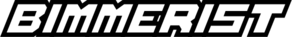BMW E8x E9x Steering Wheel Sensor Calibration - Turning Things Around!

So, you've got your BMW E8x or E9x, and you're thinking, "That steering feels a bit...off?" Well, you're probably dealing with a wonky Steering Angle Sensor (SAS). But worry not! Today, we're diving deep into the world of SAS calibration. We're setting things straight, quite literally!
SAS 101: What’s the Deal?
Before we roll up our sleeves, let's get nerdy. The SAS is all about finding the "zero" – the straight-forward position of your steering wheel. Think of it as the North Star for your BMW's navigation.
The SAS plays a crucial role in dynamic stability control (DSC). Integrated into the steering column switch cluster (SZL), it indicates the steering wheel's position, with 180° left and 180° right. Every full turn is counted as, well, a full turn. Simple, right?
This magic is all thanks to an encoded disc connected to the steering wheel, which moves within an optical sensor. Light from an LED projects onto this disc, and depending on your steering wheel's position, varying amounts of light hit a line camera, which then translates this into an electrical signal.
When, Why, and How to Calibrate
If you’ve disconnected the battery, or your DSC warning light is lit after hitting about 20 mph, it’s calibration time! Here’s the trick: steer from lock to lock, setting things straight.
Active Steering (AFS) Versions require special attention. If you've got AFS, after reconnecting the battery:
- Start the engine.
- Turn the steering wheel left to full lock.
- Swing it right to full lock.
- Bring it to a central position.
- Turn off the engine, then turn on the ignition.
- Watch the AFS warning vanish!
⚠️ Pro Tip: If the steering rack and tie rods aren’t set to “zero”, calibration might be a no-go. If steering leans more one way, there's a hiccup!
Tool Time: Let’s Calibrate
While there are a few tools in the shed, I'm a big fan of Tool32. Here’s the game plan:
- Get your wheels as straight as an arrow (visually, 2-3° is enough for precision)

- Power up your Bimmer. If you’re without a power supply unit, just keep the engine running.
- Pop open NCS Expert and find the DSC programming file (SGBD). Note that name, like “DSC_89.PRG”.
Time for Tool32 action
- Load up your DSC's file.
- Find “lenkwinkel_dcs_abgleichen” and double-click to run.
In a flash (literally a few seconds), you're calibrated!
Feeling Fancy? Try ISTA
While Tool32 is my go-to, ISTA’s service function is another route. Why Tool32? It's quick, and after replacing or retrofitting the SZL module, it's a breeze to calibrate the SAS. But if ISTA's your jam:
- Navigate: Vehicle management → Service functions → Chassis and suspension → Steering angle sensor → Steering angle sensor adjustment.
When to Call in the Calvary
Always calibrate the SAS post:
- Steering column switch cluster replacement.
- Encoding the steering column switch cluster.
- Replacing the DSC control unit.
- Adjustments to the steering angle geometry.
- Any fiddling with the steering or front axle.
Wrapping Up
Steering Angle Sensor Calibration might sound like rocket science, but with the right tools and a sprinkle of patience, it's a walk in the park. So next time your BMW feels a tad off-center, remember: you've got the knowledge to set things straight!
Drive safe, and may your steering always be calibrated! 🚗💨