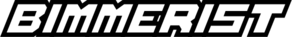iDrive Chronicles: Navigating the Reboots, Remedies, and Real-World Revelations

Ah, the iDrive. A technological marvel that, at times, behaves more like a moody teenager than a fancy German infotainment system.
It’s almost as if BMW decided to give us a taste of the 21st century and then quickly remind us of the perils of too much tech.
From the glamour-filled days of the 2002 E65 7-Series, the iDrive has been playing its reboot symphony across all its generations, much to the bemusement of its faithful Bimmer owners.
Now, before you think I'm just here to poke fun at BMW's expense (okay, maybe just a tad), let's get real.
If your iDrive decided to take an unscheduled nap, only to wake up and doze off again, you're not alone. The intriguing part? Sometimes it's like a rare lunar eclipse, happening just once a year, while other times it's like clockwork, making you wonder if there's a gremlin inside.
And the most frustrating bit: those oh-so-helpful diagnostic test plans that, more often than not, throw their hands up in the air because there are no fault codes. It's like going to a doctor who says, "Well, everything seems fine on paper," while you're there sneezing your brains out.
Fear not, dear reader. We’re about to embark on a thrilling journey of discovery. We’ll first uncover the common culprits that have haunted iDrives of all ages and then deep dive into each of their peculiarities. Buckle up, it's going to be a ride!
(Cue dramatic music, preferably with a German techno undertone.)
External Causes of Reboots: The Usual (and Unusual) Suspects
Ah, the world outside your BMW. Full of wonders, mysteries, and... things that make your iDrive go bonkers.
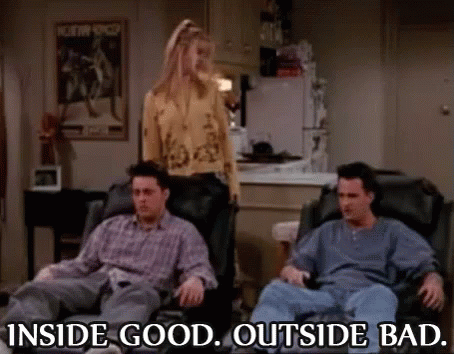
Strap in as we explore the most common external tricksters that have been making your infotainment system act like it's had one too many espressos.
Cell Phone Shenanigans
Ding! New phone alert! And while you're showing off that latest piece of tech to your friends, your iDrive is probably having a meltdown.
Yes, your shiny new phone might just be the reason your iDrive is throwing a fit. Especially true if you've recently updated your phone software or the iDrive itself.
Quick fix? Go old-school.
Disconnect the Bluetooth, unplug those cables, and give your iDrive some breathing space.
If you find peace in this digital detox, slowly reintroduce your phone to the system. Beware of those cheeky emojis in the phone name and perhaps clear out that overflowing cache.
Remember the time when Apple's 11.2.2 iOS made iDrive reboots fashionable?
Good times.
Navigation Map Drama
So, you’re cruising downtown, and suddenly your iDrive decides to play hide and seek. Before you blame the city vibes, know that your navigation map might be the drama queen here.
Those maps, particularly in the urban jungles, are like a gourmet meal for the iDrive – resource-hungry and sometimes a bit too much to digest. Combine it with your favorite radio station and your phone's playlist, and it’s like asking the iDrive to juggle while riding a unicycle.
Solution?
Maybe go easy on it when you're in the heart of the city.
DAB Radio – The Unsung Villain
Laugh all you want, but yes, your radio can crash your iDrive.
Some radio stations, in their quest to be the coolest kid on the block, broadcast file sizes that are more suited for the silver screen.
Result?

Your iDrive chokes.
It's like feeding a cat a whole turkey.
Reflashing the head unit is your rescue route here, and we'll dive into that later.
As we navigate this maze, remember, it's not always the iDrive's fault.
Sometimes, the world outside plays tricks, and your trusty BMW gets caught in the crossfire.
But, with a little patience and some techno-wizardry, harmony can be restored. Next up, we'll delve into what happens when the iDrive itself is the troublemaker. Stay tuned!
(Cue suspenseful transition, with the faint hum of a BMW engine in the background.)
Head Unit Faults and Solutions: When iDrive Goes Rogue
So, you've ruled out the external pranksters, and yet your iDrive continues its reboot rumba?
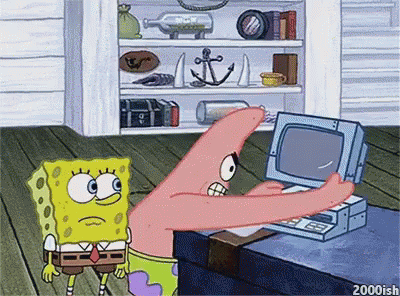
Well, folks, it's time to look inwards. Sometimes, the ghost is in the machine itself. Let's explore the heart of the iDrive – the head unit – and the mischief it might be up to.
E-Series with CCC and MASK Head Units
Picture this - you're trawling the market for a used CCC head unit, expecting a bargain, and BAM! - the price tag gives you a mini heart attack.
Why so pricey, you wonder?
Two main culprits: a dwindling supply and the fact that these units are like trying to solve a Rubik's cube while blindfolded.

I once tried my hand at repairing these bad boys, and let's just say, it's best left to the pros. The deeper issue often lurks in the motherboard's soldering points. But it's not all doom and gloom.
Some CCC units are innocent and just need a software hug. BMW even rolled out CD repair files to help. Solution? Either cozy up to a brand-new unit from BMW or maybe give the NBT iDrive system a whirl.
iDrive Overwhelmed by Data
Much like us after a 5-course meal, the F and G Series' iDrives can get a bit overwhelmed. Whether it's the CIC, CHAMP, NBT, EVO, ENTRY, or the trendy MGU, they all have their limit.
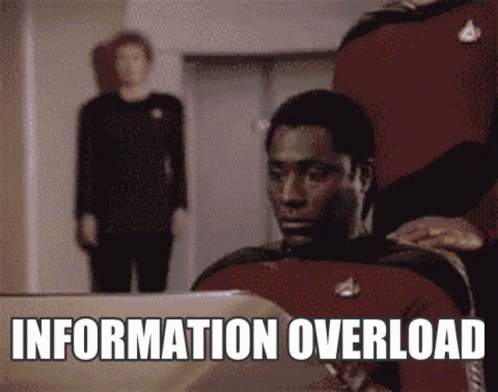
Picture the iDrive as a diligent worker suddenly swamped with tasks – at some point, it's going to yell "I need a break!" and reboot.
The remedy?
A refreshing reflash.
I've seen many a BMW tech, looking puzzled, decide to just give software updating a shot.

Surprisingly, it often does the trick!
2018 MGU Head Unit Software Snafu
If you're cruising in an early 2018 BMW, say the G05 or G15, you might've encountered this hiccup.
Audio cuts out, navigation goes haywire, or the iDrive decides to take a short nap. But here's the silver lining – BMW swooped in with a software release (18-11-577) that's like a magic wand for this issue.
In essence, while the iDrive is a marvel of engineering, it has its quirks.
Think of it as a symphony – when every instrument plays in harmony, it's sheer bliss. But when one goes out of tune, the whole orchestra feels it.
The trick is to know which instrument to fine-tune.
Up next, we'll wrap up our iDrive adventure with some key takeaways.
(Cue a melodic transition, with the purr of a BMW engine harmonizing with a classical piece.)
Conclusion: Taming the iDrive Beast
As we throttle down this winding road of iDrive mysteries, it's time to take stock. The world of tech is a double-edged sword.
On one side, it brings sheer convenience and futuristic flair to our beloved BMWs.
On the other, it occasionally throws a wrench into the machinery, leading to head-scratching moments in the driver's seat.
From my vantage point, a few things are clear:
- For the initial iDrive generations, you're often looking at a hardware hiccup. In fact, I'd wager that a staggering 90% of the reboots from the first two generations can be pinned down to hardware gremlins.
- However, as we shift gears to the later generations, from the suave CIC to the ritzy MGU, software becomes the knight in shining armor. A timely software update is like a soothing balm, fixing the iDrive's ailments a whopping 99% of the time.
But here's the golden nugget: Be proactive.
If your iDrive gives you even a hint of rebellion, act swiftly. Reflash it, schedule that software update, because a dormant unit might just lock you out, making it an immovable fortress.
In the grand tapestry of automotive tech, the iDrive is but a single thread. Yet, its influence is undeniable.
It's the heartbeat of our BMW experience. And with a dash of patience, a sprinkle of know-how, and a touch of timely intervention, we can ensure it beats in perfect harmony.
So, fellow Bimmer enthusiasts, drive forth with confidence, knowing that while the iDrive may have its quirks, it's a beast we can surely tame.
(Cue a crescendo of orchestral music, melding seamlessly with the revving of a BMW engine, fading into the horizon.)